Top 10 Tools to Practice Spaced Repetition in 2025
Author
Rifah
Date Published

Remember that time you spent hours studying for an exam, only to forget everything a week later?
Yeah, we've all been there.
It's like your brain has a delete button that randomly activates when you need information the most.
Here's the thing: your brain isn't broken. It's actually doing exactly what it's supposed to do. Back in 1885, a German psychologist named Hermann Ebbinghaus discovered something wild about how we forget. He found that we lose about 70% of new information within 24 hours if we don't review it.
Pretty scary, right?
But here's where it gets interesting. There's a scientifically proven method that can help you remember up to 80% of what you learn, and it's called spaced repetition.
In this guide, we’ll walk you through everything you need to know about spaced repetition tools that can transform how you learn.
Whether you're a student drowning in textbooks, a professional learning new skills, or just someone who loves learning, this one's for you.
Quick decision guide: which spaced repetition tool is perfect for me?
- Most powerful & customizable: Anki or SuperMemo
- Easiest to start: Quizlet or StudySmarter
- Best for languages: Memrise or SuperMemo
- Best for medical school: Anki or Voovo
- Best for workplace: SC Training
- Best free option: Anki (desktop/Android)
- Most innovative: RemNote or Voovo
What is spaced repetition?
Spaced repetition is like having a smart friend who knows exactly when you're about to forget something and reminds you just in time. Instead of cramming information into your brain all at once (which we know doesn't work), you review material at gradually increasing intervals.
Think of it this way: when you water a plant, you don't dump a whole bucket on it once and expect it to thrive. You water it regularly, giving it just what it needs when it needs it. That's exactly what spaced repetition does for your memory.
The magic happens because each time you recall information right before forgetting it, your brain strengthens those neural pathways. It's like your brain saying, "Oh, this must be important if we keep coming back to it. Let's make this easier to remember next time."
To learn more, check out this blog where we cover the best way to practice spaced repetition.
Top 10 spaced repetition tools
1. Anki
Anki is the Swiss Army knife of spaced repetition tools. It's open-source, incredibly powerful, and has a massive community creating and sharing decks. Think of it as the tool that serious learners eventually graduate to when they want complete control over their learning.
Features:
- Highly customizable card types and templates
- Modified SM-2 algorithm that actually works
- Huge shared deck library (someone's probably already made cards for what you're studying)
- Cloud sync across all devices
- Add-ons for extra functionality
- Available on Windows, Mac, Linux, iOS, and Android
Best for: Students and professionals who want maximum control and don't mind a learning curve. Medical students absolutely swear by this tool.
Pricing: Free on desktop and Android.
.webp%3F2025-07-30T07%3A06%3A48.659Z&w=3840&q=100)
2. SuperMemo
SuperMemo is like the grandfather of spaced repetition software, developed by memory scientist Piotr Wozniak since the 1980s. It uses the most advanced algorithms (SM-18) and offers incredible precision in optimizing your learning. With over 200 courses in 194+ languages, it's a powerhouse for serious learners.
Features:
- Advanced SM-18 algorithm for maximum efficiency
- Detailed performance tracking and analytics
- Works online and offline with synchronized progress
- Extensive language learning resources
- Incremental reading for processing large texts
- Priority queue for managing lots of material
Best for: Language learners and anyone who wants the most scientifically optimized learning experience and doesn't mind complexity.
Pricing: Contact for pricing (various plans available).
.webp%3F2025-07-30T07%3A02%3A24.590Z&w=3840&q=100)
3. RemNote
RemNote is brilliant because it turns your notes directly into flashcards. It's like having a smart study buddy that watches what you write and automatically creates review materials. Students at Harvard and Berkeley call it their "priceless superpower" for learning.
Features:
- Automatic flashcard generation from notes
- PDF annotation with linked flashcards
- AI capabilities for smart card creation
- Image occlusion for visual learning
- Offline access with device syncing
- Smartly timed review intervals
- Tables and advanced formatting
Best for: Students who want an all-in-one note-taking and studying solution. Perfect for those who hate creating flashcards manually.
Pricing: Free plan available. Pro plans for advanced features.

4. Voovo
Voovo is the new kid on the block that's making waves, especially in medical education. It's partnered with Semmelweis University and focuses on making flashcard creation ridiculously fast. Their motto "revolutionizing education, one flashcard at a time" actually holds up.
Features:
- Lightning-fast card creation (Diagram cards from images, Voice cards, AI flashcards)
- Anki-Dolphin algorithm for optimized spacing
- Import from Anki and Quizlet
- iPad and tablet optimization with drag-and-drop
- Fill-in-the-blank cards
- Collaborative learning features
Best for: Medical students and visual learners who want the fastest way to create and study flashcards.
Pricing: Free plan available. Premium features with subscription.
.webp%3F2025-07-30T07%3A03%3A16.530Z&w=3840&q=100)
5. SC Training (formerly EdApp)
SC Training brings spaced repetition to the corporate world. With clients like Tennis Australia, Deloitte, and Sodexo, they've proven that spaced repetition works just as well for employee training as it does for students.
Features:
- Rapid Refresh quiz maker
- Brain Boost spaced repetition feature
- AI course builder for quick content creation
- Mobile-first microlearning approach
- Accredited courses and UNITAR partnerships
- Analytics for tracking team progress
- Gamification to boost engagement
Best for: Organizations looking to train employees effectively and HR professionals managing workplace learning.
Pricing: Contact for custom pricing based on organization size.

6. Brainscape
Brainscape uses a unique confidence-based repetition system where you rate how well you know each flashcard. It's like having a personal trainer for your brain who adjusts the workout based on your performance.
Features:
- Confidence-based repetition (rate your knowledge 1-5)
- Collaborative deck creation
- Bite-sized microlearning sessions
- Web and mobile apps
- Pre-made certified classes
- Progress tracking across subjects
- Social learning features
Best for: Learners who like to self-assess and want a more intuitive approach to spaced repetition.
Pricing: Free limited version. Pro subscription for full features.

7. Quizlet
With 60 million monthly users, Quizlet is the popular choice that combines simplicity with effectiveness. It's like the Facebook of study tools – everyone's on it, and there's content for literally everything.
Features:
- Multiple study modes (flashcards, learn, test, match, spell)
- Step-by-step guides for 64 subjects
- Massive library of user-generated sets
- Study games for engagement
- Audio pronunciation
- Offline access
- Class collaboration tools
Best for: Students who want ready-made study materials and enjoy variety in their study methods.
Pricing: Free with ads. Quizlet Plus for ad-free and offline access.

8. Memrise
Memrise turns language learning into an adventure game. Using real-world videos and gamification, it makes spaced repetition feel less like studying and more like playing.
Features:
- Immersive learning with real native speaker videos
- Gamification with points and streaks
- 23 languages available
- Community-created courses
- Pronunciation practice
- Offline learning mode
- Speed review games
Best for: Language learners who get bored easily and need entertainment mixed with education.
Pricing: Limited free version. Pro subscription for full access.

9. Mochi
Mochi is the minimalist's dream. It combines note-taking with spaced repetition in a clean, distraction-free interface. Perfect for those who believe less is more.
Features:
- Markdown support for formatting
- Offline-first design
- Simple, clean interface
- Note-taking integrated with flashcards
- Attachments and images
- Cross-platform with sync
- No feature bloat
Best for: Minimalists and note-takers who want spaced repetition without the complexity.
Pricing: Free trial. Paid subscription for sync and premium features.
.webp%3F2025-07-30T06%3A59%3A10.234Z&w=3840&q=100)
10. StudySmarter (Vaia)
StudySmarter is trying to be everything you need for studying in one place. With AI explanations, mock exams, and integrated textbooks, it's like having a complete study command center.
Features:
- All-in-one platform with multiple tools
- AI-generated explanations
- Smart to-do lists
- Study notes templates
- Mock exams and practice tests
- Textbook integration
- Spaced repetition flashcards
- Study groups
Best for: Students who want everything in one place and don't want to juggle multiple apps.
Pricing: Free basic plan. Premium for advanced features. Rated 4.3-4.6 stars on app stores.

Tool | Best For | Algorithm | Pricing | Platforms | Key Features |
|---|---|---|---|---|---|
Anki | Medical students, power users | Modified SM-2 | Free (desktop/Android), $24.99 (iOS) | Windows, Mac, Linux, iOS, Android | • Highly customizable |
SuperMemo | Language learners, algorithm enthusiasts | SM-18 (most advanced) | Contact for pricing | Web, Windows, mobile | • Detailed analytics |
RemNote | Students who hate making flashcards | Smart AI intervals | Free plan, Pro available | Web, desktop, mobile | • Notes-to-flashcards • AI card generation • Image occlusion |
Voovo | Medical students, visual learners | Anki-Dolphin | Free plan, Premium available | iOS, Android, web | • Lightning-fast card creation • Import from Anki/Quizlet • iPad optimized |
SC Training | Corporate training, HR teams | Custom algorithm | Contact for pricing | Web, mobile | • Rapid Refresh • AI course builder • Team analytics |
Brainscape | Self-assessment lovers | Confidence-based (1-5 rating) | Free limited, Pro subscription | Web, iOS, Android | • Collaborative decks • Progress tracking • Social features |
Quizlet | Students wanting ready-made content | Basic spaced repetition | Free with ads, Plus available | Web, iOS, Android | • 60M+ users • Huge content library • Study games |
Memrise | Language learners who need fun | Modified SuperMemo | Free limited, Pro subscription | Web, iOS, Android | • Real native videos • Gamification • Speed games |
Mochi | Minimalists, note-takers | Standard SRS | Free trial, Paid subscription | Desktop, mobile | • Markdown support • Clean interface • Note integration |
StudySmarter | All-in-one study solution seekers | Standard SRS | Free basic, Premium available | Web, iOS, Android | • AI explanations • Textbook integration • Study groups |
Why spaced repetition is essential for learning
Spaced repetition helps you remember 80% instead of 60% of what you learn
Here's a truth bomb: your brain is constantly trying to forget things. It's not being mean; it's just trying to make room for new information. The forgetting curve shows that without review, you'll forget most of what you learned incredibly fast.
But when you use spaced repetition, something amazing happens. Research published in the Journal of Experimental Psychology found that students using spaced repetition had 80% recall accuracy compared to just 60% for those using traditional methods. Another study in Memory & Cognition showed 75% recall accuracy with spaced repetition. That's like the difference between a B+ and a C grade!
You'll cut your total study time in half while learning more effectively
I know what you're thinking: "Reviewing things multiple times sounds like MORE work, not less." But here's the plot twist. When you use spaced repetition, you spend way less total time studying because you're not wasting effort on stuff you already know.
A case study with German bank employees showed that spaced training significantly boosted their sales performance. Why? Because they spent their training time on what actually mattered instead of reviewing everything equally.
Medical students improved test scores by 10% using spaced repetition
If you're in a field with tons of information (looking at you, medical students), spaced repetition is your lifeline. A study in the Journal of Medical Education found that medical students using spaced repetition scored 88% on anatomy tests compared to 78% for traditional studiers.
Another study with 148 medical students learning about vitamin D showed that those using spaced repetition retained critical knowledge much longer. Many medical students report significant improvements in their academic performance after adopting this method. And honestly, if it works for memorizing every bone in the human body, it'll work for whatever you're learning.
Anki desktop interface showing deck overview with multiple study categories including Geography, Languages (with English, German, Spanish subdecks), My Deck, and Other, displaying columns for New, Learn, and Due cards with their respective counts
Information moves from short-term to long-term memory permanently
The best part? This isn't just about passing tests. The information you learn through spaced repetition becomes part of your long-term memory. It's the difference between renting knowledge for a test and actually owning it for life.
Key factors to consider when choosing a spaced repetition tool
Check if the tool uses smart AI algorithms or basic fixed schedules
Not all spaced repetition tools are created equal. The algorithm is like the engine of your learning car. Some use the classic SM-2 algorithm, while others like SuperMemo use the advanced SM-18. There's also the Anki-Dolphin algorithm that some newer tools use.
What really matters is whether the tool uses AI-powered adaptive spacing that learns your patterns, or if it just follows fixed schedules. Trust me, you want the smart one that adapts to you.
Look for tools that let you create flashcards in under 30 seconds
Look for tools that make creating study materials a breeze. The best ones support everything from basic text to images, audio, video, LaTeX for math formulas, and Markdown for formatting. Some even have AI that can generate flashcards from your notes or PDFs. Because let's be honest, the faster you can create cards, the more likely you'll actually use the tool.
Some tools need tech skills while others work right out of the box
Some tools are like smartphones (easy to pick up), while others are like professional cameras (powerful but complex). Tools like Mnemosyne and OpenCards keep things simple for beginners. But if you want ultimate control, Anki and SuperMemo give you that power with a steeper learning curve.
Make sure you can study on your phone, computer, and offline
Your perfect tool should follow you everywhere. Look for cross-platform support (web, desktop, iOS, Android) with cloud synchronization. Offline access is crucial too because wifi isn't always reliable when you need to study.
Pick specialized tools for languages vs general tools for everything else
Language learners have different needs than medical students, who have different needs than corporate trainers. Some tools specialize in languages (like Memrise or FluentU), others excel at academic subjects, and some are built for workplace training.
Choose engaging tools to prevent study burnout
Let's face it: flashcards can get boring. The best tools mix things up with gamification, different study modes, and community-created content. If it feels like a chore, you won't stick with it.
Consider your budget
Some incredible tools are completely free (looking at you, Anki desktop version). Others require subscriptions or one-time purchases. Figure out what features you actually need before spending money.
Implementation tips for maximum success
Start small and build momentum
Don't try to create 500 flashcards on day one. Start with 10-20 cards and build the habit first. It's like going to the gym – you don't start with the heaviest weights.
Combine with other techniques
Spaced repetition is powerful, but it's not the only tool in your toolkit. Mix it with active recall, the Feynman technique (explaining concepts simply), and good old-fashioned practice problems.
Create cards that actually work
Make your flashcards atomic (one concept per card), use images when possible, and write them in your own words. Bad card: "What is photosynthesis?" Good card: "What gas do plants release during photosynthesis?"
Set realistic goals
Consistency beats intensity every time. Better to review 20 cards daily than 200 cards once a week. Your brain loves routine.
Final thoughts
Look, we get it.
Trying a new study method feels like extra work when you're already swamped.
But here's what we know after seeing countless students and professionals transform their learning: spaced repetition isn't just another study hack. It's a complete game-changer.
Whether you choose the customization powerhouse of Anki, the AI-powered simplicity of RemNote, or the gamified fun of Memrise, you're making a choice to work with your brain instead of against it. You're choosing to spend less time studying while remembering more. You're choosing to build knowledge that lasts.
The best tool is the one you'll actually use. So pick one that fits your style, start small, and watch as information stops slipping through your fingers and starts sticking in your mind where it belongs.
Your future self will thank you when you're acing that exam, nailing that presentation, or casually dropping knowledge bombs in conversations. Because with spaced repetition, you're not just learning – you're building a superpower.
Pick a tool and start today. Your brain is waiting to show you what it can really do.

Learn how to use spaced repetition to boost memory, study smarter, and retain 80% more information. Step-by-step guide, expert tips, inside!

Do any of these work? Efficient learning. How to learn effectively. Best learning tips and tricks. Active Recall. Spaced repetition.